Which package is right for you?
Everything you need, sized right for your size business
Access proven design, manufacturing and engineering toolsets made for your industry, scalable to your business, and available when you need them.
Easily deploy and access, anywhere
Access our browser-based solution instantly from any device. Enhancements are automatically rolled into the product without expensive, time-consuming upgrades.
Access advanced tools, at low cost
Don't pay more for overly complex, overloaded tools. Get easy-to-use functionality that's right for your business, without the costs of hardware and IT overhead.
Scale with integrated tools
Replace the many tools you would otherwise buy separately with a single solution: Zel X — this means less administration and more seamless integration.
See what's included
1 / 13
See what's included
1 / 13
Zel X trial
Try it for yourself with instant access to a free trial of Zel X. Experience browser-based access to professional toolsets, right-sized for your business.
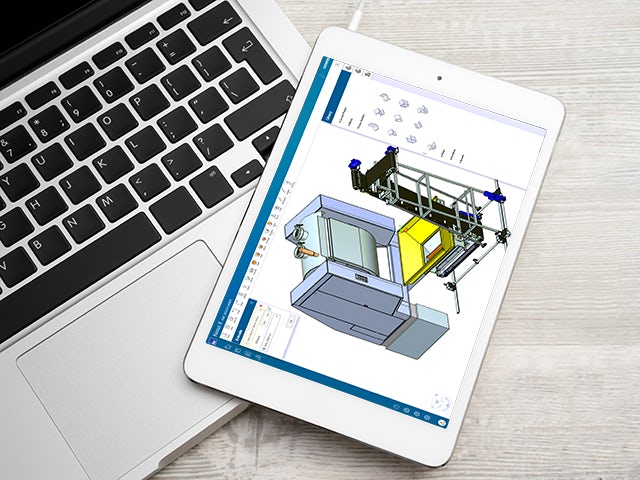
Frequently asked questions (FAQs)
Want to know more? Find answers to frequently asked questions and technical details for Zel X software.
What are the system requirements to run Zel X?
Zel X is cloud-based: meaning instant access, instant productivity and no additional IT overhead. Start from any common browser, on any common device.
What design skills are needed to use the CAD tools in Zel X?
The design tools in Zel X are easy to learn and easy to use, for all levels of users. You can start designs 3D-first, dragging common shapes and shop parts from the pre-populated library, or take the more traditional 2D sketch-to-3D approach. Artificially Intelligent (AI) direct modeling or history-based modeling allows you to manipulate geometry quickly and easily into your required design, with simple pushing and pulling.
How much storage space is available?
We believe you shouldn’t have to worry about storage: Zel X comes with 500 GB of storage plus an additional 5 GB per license, pooled across all of your team, with no limit on data sharing size. You can also synchronize data with your desktop.
Do I need to purchase licenses for everyone I want to collaborate with?
No, you don’t need to purchase licenses for everyone you want to collaborate with. Zel X includes unlimited guest access, allowing your team, customers, and suppliers to view and markup project data from their phone, tablet, or computer.
What training and support is available?
Zel X includes embedded interactive user assistance, such as guided product tours, combined with an intuitive modern interface. This means your team can get started right away. In addition, every Zel X purchase includes on-demand training and assessment via Siemens Xcelerator Academy, and access to Support Center to troubleshoot any issues. Furthermore, you can connect with fellow Zel X users and Siemens experts via the Zel X Community. See Zel X Support for more information.
.png?auto=format,compress&w=1920&q=60)













